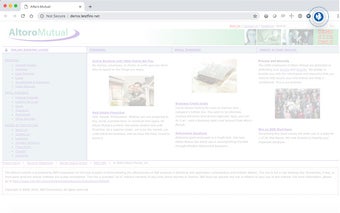AppScan Activity Recorder: Record traffic and actions for security testing
AppScan Activity Recorder is a Chrome extension developed by app.sec.hcl. It is a free tool designed to simplify web application security testing. With this extension, users can capture manual crawl, login, and multi-step data for an AppScan Dynamic Analysis scan.
To use AppScan Activity Recorder, simply open a website in the Chrome browser and click on the extension icon in the address bar to start recording browsing activity. The extension icon will blink to indicate that the recording is in progress. Users can perform their desired browsing activity and then click the extension icon again to stop recording. Alternatively, users can click "Cancel" in the Chrome debugging message dialog box to stop recording.
One useful feature of AppScan Activity Recorder is that the extension icon's tooltip displays the domain URL being recorded, which is particularly helpful when accessing different sites in the same Chrome browser instance. After stopping the recording, the browser will prompt users to save the recording in *.dast.config file format.
Overall, AppScan Activity Recorder provides a convenient and efficient way to capture browsing activity for security testing purposes. It is a valuable tool for those conducting web application security tests using AppScan Dynamic Analysis.